Introduction
What is Arduino?
Arduino is an open-source electronics platform that provides a simple and accessible way for beginners to create interactive projects. It consists of both hardware and software components, making it a versatile tool for various applications.
Why Use Arduino?
Arduino is widely used for its ease of use, affordability, and flexibility. It allows beginners to dive into the world of electronics and programming without a steep learning curve. With a vast community and extensive documentation, Arduino is an excellent choice for those starting their journey in DIY electronics.
Benefits of Using Arduino for Beginners
- User-Friendly Interface: Arduino comes with a user-friendly integrated development environment (IDE) that simplifies coding for beginners.
- Abundance of Resources: A large community and numerous online resources provide tutorials, guides, and troubleshooting assistance.
- Affordability: Arduino boards and components are cost-effective, making it accessible for beginners on a budget.
- Versatility: Arduino can be used for a wide range of projects, from simple LED blinkers to complex robots.
Basic Components of an Arduino Project
Before delving into a specific project, it's essential to understand the basic components of an Arduino setup. These typically include:
- Arduino Board: The brain of the project.
- Sensors/Modules: Various sensors like temperature sensors, motion detectors, etc.
- Actuators: Components that perform actions, like motors or LEDs.
- Power Source: Usually a battery or an external power supply.
- Breadboard and Jumper Wires: Tools for prototyping and connecting components.
Getting Started with an Arduino Clock Project
Project Overview
In this section, we'll guide you through creating a simple Arduino-powered digital clock.
Code
// Arduino Clock Code
#include <Wire.h>
#include <RTClib.h>
RTC_DS3231 rtc;
void setup() {
Serial.begin(9600);
if (!rtc.begin()) {
Serial.println("Couldn't find RTC");
while (1);
}
if (rtc.lostPower()) {
Serial.println("RTC lost power, let's set the time!");
rtc.adjust(DateTime(F(__DATE__), F(__TIME__)));
}
}
void loop() {
DateTime now = rtc.now();
Serial.print(now.year(), DEC);
Serial.print('/');
Serial.print(now.month(), DEC);
Serial.print('/');
Serial.print(now.day(), DEC);
Serial.print(" ");
Serial.print(now.hour(), DEC);
Serial.print(':');
Serial.print(now.minute(), DEC);
Serial.print(':');
Serial.print(now.second(), DEC);
Serial.println();
delay(1000);
}
Connection
- Connect the SDA pin of the RTC module to the A4 pin on the Arduino.
- Connect the SCL pin of the RTC module to the A5 pin on the Arduino.
- Power the RTC module using the 5V and GND pins on the Arduino.
Tips for Beginners
- Start with Simple Projects: Begin with basic projects to grasp the fundamentals before tackling more complex ones.
- Don't Be Afraid to Experiment: Arduino is about learning through experimentation. Don't hesitate to try different ideas and learn from your mistakes.
- Utilize Online Resources: Explore online tutorials, forums, and documentation to expand your knowledge.
- Seek Help: If you encounter challenges, reach out to the Arduino community for assistance.
Conclusion
In conclusion, Arduino provides an excellent platform for beginners to venture into the exciting world of electronics and programming. The Arduino clock project is just one example of the countless possibilities. Start with simple projects, experiment, and gradually build your skills to create more complex and rewarding creations.
Additional Resources
Tutorials and Websites
Books and Magazines
- "Arduino Starter Kit Manual" by Arduino
- "Getting Started with Arduino" by Massimo Banzi
- "Arduino For Dummies" by John Nussey
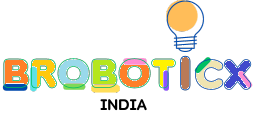








0 Comments