Introduction
What is Arduino?
Arduino is an open-source electronics platform that provides a flexible and user-friendly environment for creating interactive projects. It consists of both a physical programmable circuit board and a software IDE (Integrated Development Environment) that allows you to write and upload code to the board.
Why use Arduino?
Arduino is popular among beginners and experienced makers alike due to its simplicity and versatility. It's an excellent platform for learning about electronics and programming, making it ideal for a wide range of projects.
Benefits of using Arduino for beginners
- Accessibility: Arduino boards are affordable and widely available.
- Community Support: There is a large and active Arduino community, offering support and resources.
- Versatility: Arduino can be used in various projects, from simple LED blinking to complex robotics.
Basic components of an Arduino project
Before diving into a project, it's essential to understand the basic components used in Arduino projects:
- Arduino Board: The brain of your project.
- Sensors: Devices that collect data from the environment (e.g., air quality sensors).
- Actuators: Components that perform actions based on input (e.g., motors, displays).
- Power Supply: Provides energy to the components.
Getting started with Arduino
To begin your Arduino journey, you'll need an Arduino board, a computer, and the Arduino IDE. Follow these steps:
- Install the Arduino IDE: Download and install the IDE from the official Arduino website.
- Connect your Arduino: Use a USB cable to connect your Arduino board to your computer.
- Write and upload code: Start with simple projects to get familiar with coding and uploading to your Arduino board.
Beginner Arduino Projects
Now, let's explore a beginner-friendly Arduino project: an Air Quality Monitoring System.
Air Quality Monitoring System
Project Overview
Build a system that measures air quality and provides real-time data.
Components Needed
- Arduino Board (e.g., Arduino Uno)
- Air Quality Sensor (e.g., MQ series)
- LCD Display
- Breadboard and Jumper Wires
Project Steps
- Connect the Components:
- Attach the air quality sensor to the Arduino using jumper wires.
- Connect the LCD display to the Arduino for data visualization. Certainly! Here's an example of how you might connect an MQ series air quality sensor and an I2C LCD display to an Arduino Uno:
Components:
- Arduino Uno
- MQ Series Air Quality Sensor
- I2C LCD Display (16x2)
- Breadboard and Jumper Wires
Connections:
Air Quality Sensor:
- VCC (Sensor) to 5V (Arduino)
- GND (Sensor) to GND (Arduino)
- A0 (Sensor) to A0 (Arduino)
- DO and AO are optional and may not be used in this example
I2C LCD Display:
- VCC (LCD) to 5V (Arduino)
- GND (LCD) to GND (Arduino)
- SDA (LCD) to A4 (Arduino)
- SCL (LCD) to A5 (Arduino)
Complete Connection Overview:
MQ Sensor Arduino Uno I2C LCD Display
_______________ _______________ _________________
| | | | | |
| VCC -----|----------|----- 5V | | VCC |
| | | | | |
| GND -----|----------|----- GND | | GND |
| | | | | |
| A0 -----|----------|----- A0 | | |
| | | | | |
| DO/AO (optional) | | | |
| | | | | |
| | | | | |
| | | | | SDA (A4) |
| | | | | |
| | | | | SCL (A5) |
| | | | | |
|_______________| |_______________| |_________________|
Please note that the connections may vary based on the specific models of your air quality sensor and LCD display. Always refer to the datasheets or documentation provided with your components for accurate and up-to-date information.
Also, ensure that you have the necessary libraries installed for the I2C LCD display, as mentioned in the previous response. Adjust the code if your display uses a different I2C address or has a different configuration.
- Write the Code:
- Use the Arduino IDE to write a program that reads data from the air quality sensor.
- Display the air quality information on the LCD screen. Certainly! Here's a simple example code for an Air Quality Monitoring System using an Arduino and an MQ series air quality sensor with an LCD display. Please note that you might need to adjust the code depending on the specific model of your air quality sensor and LCD display.
#include <Wire.h>
#include <LiquidCrystal_I2C.h>
// Define the pin for the air quality sensor
const int airQualitySensorPin = A0;
// Initialize the LCD
LiquidCrystal_I2C lcd(0x27, 16, 2);
void setup() {
// Start the serial communication
Serial.begin(9600);
// Initialize the LCD
lcd.init();
lcd.backlight();
// Display a welcome message
lcd.print("Air Quality");
lcd.setCursor(0, 1);
lcd.print("Monitoring");
delay(2000);
lcd.clear();
}
void loop() {
// Read the analog value from the air quality sensor
int airQualityValue = analogRead(airQualitySensorPin);
// Print the raw sensor value to the serial monitor
Serial.print("Air Quality Value: ");
Serial.println(airQualityValue);
// Display the air quality value on the LCD
lcd.clear();
lcd.print("Air Quality:");
lcd.setCursor(0, 1);
lcd.print(airQualityValue);
// Add a delay between readings
delay(1000);
}
This code assumes you are using an I2C LCD display (with the address 0x27) and an analog air quality sensor connected to pin A0 on the Arduino. Adjust the pin numbers and addresses according to your specific hardware.
Remember to install the necessary libraries for the I2C LCD display by going to the Arduino IDE -> Sketch -> Include Library -> Manage Libraries, and then search for "LiquidCrystal_I2C."
Feel free to modify and expand upon this code based on your specific requirements and the capabilities of your air quality sensor.
Upload the Code:
- Upload your code to the Arduino board.
Test the System:
- Place the air quality monitoring system in different environments to observe real-time data changes on the LCD display.
Tips for Beginners
Start with Simple Projects
Begin with basic projects like blinking an LED or reading a button before tackling more complex ones.
Don't Be Afraid to Experiment
Arduino is all about exploration. Try different sensors, actuators, and code to see how they interact.
Utilize Online Resources
Numerous tutorials, forums, and websites offer guidance. Take advantage of these resources when facing challenges.
Ask for Help
The Arduino community is friendly and supportive. If you encounter issues, seek help from experienced Arduino users.
Conclusion
In conclusion, Arduino provides an excellent platform for beginners to delve into the exciting world of electronics and programming. The air quality monitoring system project is just one example of the countless possibilities. As you embark on your Arduino journey, remember to start small, experiment, and seek support when needed.
Additional Resources
Tutorials and Websites
Books and Magazines
- "Getting Started with Arduino" by Massimo Banzi
- "Arduino Cookbook" by Michael Margolis
- Magazine: Arduino Project Hub
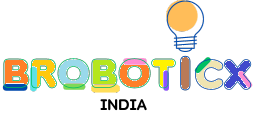








0 Comments