Code:
// the setup function runs once when you press reset or power the board
int leftf1=7;
int leftf2=6;
int rightf1=5;
int rightf2=4;
void setup()
{
// initialize digital pin LED_BUILTIN as an output.
pinMode(leftf1, OUTPUT);
pinMode(leftf2, OUTPUT);
pinMode(rightf1, OUTPUT);
pinMode(rightf2, OUTPUT);
}
// the loop function runs over and over again forever
void loop()
{
forward();
delay(1000);
reverse();
delay(1000);
}
void forward()
{
digitalWrite(leftf1,LOW); // turn the LED on (HIGH is the voltage level)
digitalWrite(leftf2, HIGH); // turn the LED on (HIGH is the voltage level)
digitalWrite(rightf1, HIGH); // turn the LED on (HIGH is the voltage level)
digitalWrite(rightf2, LOW); // turn the LED on (HIGH is the voltage level) // wait for a second
}
void reverse()
{
digitalWrite(leftf1, HIGH); // turn the LED on (HIGH is the voltage level)
digitalWrite(leftf2, LOW); // turn the LED on (HIGH is the voltage level)
digitalWrite(rightf1, LOW); // turn the LED on (HIGH is the voltage level)
digitalWrite(rightf2, HIGH); // turn the LED on (HIGH is the voltage level)
}
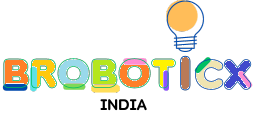







0 Comments